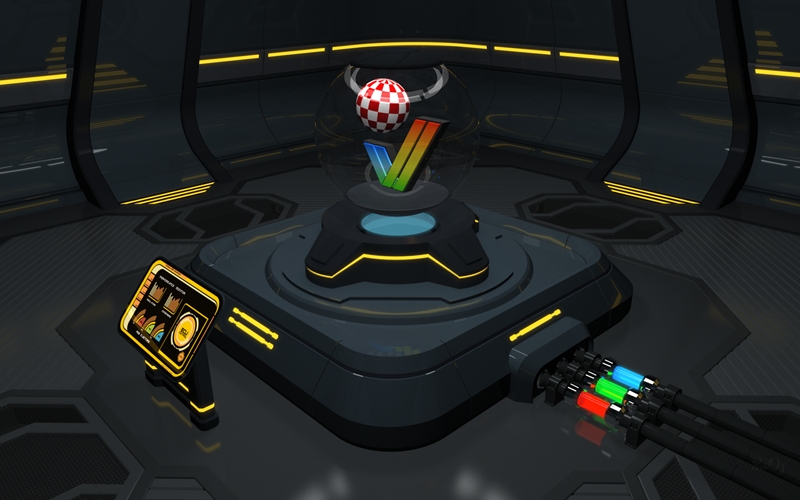ShopDreamUp AI ArtDreamUp
Deviation Actions
Description
Created In Blender 3D:
This is the third in the series that started with the old Apple logo wallpaper but just like with the Atari version I decided to give this one a different color scheme. This is another wallpaper that I did as a tribute to the golden days of computing in the 80s when computers still had limited colors and sound and when they still had limited multimedia capabilities but they were starting to move very fast in that direction. Those were the days when personal computers were starting to move into the mainstream which led to their eventual acceptance in the 90s as another household item so the pretty logo may bring back some fond memories for some people.
The Amiga was a computer that I respected for its value. I was never able to have one but if I had the money chances are I would have done so. I had to settle for my PCjr but I had a lot of fun with that one and I learned a lot about computers with it. Anyway I remember how good the Amiga was in multimedia at the time and its Workbench OS was way ahead of the DOS 2.10 that I had in my PCjr during those days.
The wallpaper is in many resolutions from 1024 x 768 pixels all the way to 2560 x 1600 pixels in several different aspect ratios like 4:3, 16:10, 16:9, etc. and I also adapted it to 4:6 ratio IPhone format with 320 x 480 resolution and also 640 x 960 resolution. It has no compression cause it’s saved in .bmp format (it is compressed in the zip file but this is lossless compression). Any limitations will only come from the inherent limitations of 32 bits total color (24 bits + 8 bits alpha), if it wasn’t for that the color transitions would be far smoother (too bad) cause the original rendering was done in full 128 bits total colors (96 bits + 32 bits alpha) in Open EXR format. There is simply always a loss when downsampling to 32 bits total colors. The IPhone versions were cropped from the high res render so they are not as optimal but they still look a bit good and they also have the old Amiga letters logo in them.
I wanted to do something in 3D with a pseudo sci-fi theme cause I like sci-fi a lot. It was started in Blender 2.49b and finished in Blender 2.5x (about the second half of the work) for the Apple version and the color changes to the Atari and Amiga versions were all done in the new Blender and one of the reasons that I moved it to the new Blender fast was because it had a much faster renderer and I was planing to use the internal Blender renderer only and see what it could do cause it has become quite capable and one can get pretty decent results with it with a little bit of effort.
It took quite a while to render (about 22 hours) even on a i7 2.66 Ghz CPU using almost all threads (7 threads) cause I rendered it in very high resolution and it uses ambient occlusion and quite a few lights with many samples. And just like the Apple version it also has some post processing in Photoshop CS4 for some glow effects and a bit of correction of color and light in some areas.
So you may be wondering why I chose the .bmp format instead of the popular .jpg. The reason for this is because of the limitations of the 32 bit image format (24 bit colors + 8 bit alpha transparency) that become compounded with the .jpg compression. When I did this version in .jpg I noticed that even when choosing 100 compression quality in .jpg files it kinda screws it up in some areas and I didn’t like it so I decided to use the Windows native .bmp format to distribute them.
This increased the zip file size but you can then use the wallpaper with much better quality in Windows. Now when you try to set the image as a Set as Desktop Background function of Windows Vista and Windows 7 even if it is a .jpg, .png or .bmp it will save the image to a special folder as a .jpg and with a lot of bad compression.
To prevent this read the included tutorial and you will be able to see it with much better quality even on Vista and Windows Seven, it is titled:
HowToPreventWallpaperArtifactsInWinVista&Win7Ver1-2.pdf
If you want to convert the wallpaper images to .jpg format your results could vary with the application program used. For example even the mighty Photoshop does a pretty bad job at converting it to .jpg (I tried with CS4) and the same happened with Corel Photopaint and others and this is at the mininimum compression level. I got somewhat good results with The Gimp (free at: [link]) and the Xat Jpeg Optimizer program (commercial program at: [link]) again at the minimum compression level but of course it looks way better if you just leave it in the original .bmp format so that is why I’m publishing it in this format but that is also at your discretion.
You can modify it for your own personal use only.
So there it is, I hope that some people from the old school of computing and/or sci-fi fans like me and others like it.
This is the third in the series that started with the old Apple logo wallpaper but just like with the Atari version I decided to give this one a different color scheme. This is another wallpaper that I did as a tribute to the golden days of computing in the 80s when computers still had limited colors and sound and when they still had limited multimedia capabilities but they were starting to move very fast in that direction. Those were the days when personal computers were starting to move into the mainstream which led to their eventual acceptance in the 90s as another household item so the pretty logo may bring back some fond memories for some people.
The Amiga was a computer that I respected for its value. I was never able to have one but if I had the money chances are I would have done so. I had to settle for my PCjr but I had a lot of fun with that one and I learned a lot about computers with it. Anyway I remember how good the Amiga was in multimedia at the time and its Workbench OS was way ahead of the DOS 2.10 that I had in my PCjr during those days.
The wallpaper is in many resolutions from 1024 x 768 pixels all the way to 2560 x 1600 pixels in several different aspect ratios like 4:3, 16:10, 16:9, etc. and I also adapted it to 4:6 ratio IPhone format with 320 x 480 resolution and also 640 x 960 resolution. It has no compression cause it’s saved in .bmp format (it is compressed in the zip file but this is lossless compression). Any limitations will only come from the inherent limitations of 32 bits total color (24 bits + 8 bits alpha), if it wasn’t for that the color transitions would be far smoother (too bad) cause the original rendering was done in full 128 bits total colors (96 bits + 32 bits alpha) in Open EXR format. There is simply always a loss when downsampling to 32 bits total colors. The IPhone versions were cropped from the high res render so they are not as optimal but they still look a bit good and they also have the old Amiga letters logo in them.
I wanted to do something in 3D with a pseudo sci-fi theme cause I like sci-fi a lot. It was started in Blender 2.49b and finished in Blender 2.5x (about the second half of the work) for the Apple version and the color changes to the Atari and Amiga versions were all done in the new Blender and one of the reasons that I moved it to the new Blender fast was because it had a much faster renderer and I was planing to use the internal Blender renderer only and see what it could do cause it has become quite capable and one can get pretty decent results with it with a little bit of effort.
It took quite a while to render (about 22 hours) even on a i7 2.66 Ghz CPU using almost all threads (7 threads) cause I rendered it in very high resolution and it uses ambient occlusion and quite a few lights with many samples. And just like the Apple version it also has some post processing in Photoshop CS4 for some glow effects and a bit of correction of color and light in some areas.
So you may be wondering why I chose the .bmp format instead of the popular .jpg. The reason for this is because of the limitations of the 32 bit image format (24 bit colors + 8 bit alpha transparency) that become compounded with the .jpg compression. When I did this version in .jpg I noticed that even when choosing 100 compression quality in .jpg files it kinda screws it up in some areas and I didn’t like it so I decided to use the Windows native .bmp format to distribute them.
This increased the zip file size but you can then use the wallpaper with much better quality in Windows. Now when you try to set the image as a Set as Desktop Background function of Windows Vista and Windows 7 even if it is a .jpg, .png or .bmp it will save the image to a special folder as a .jpg and with a lot of bad compression.
To prevent this read the included tutorial and you will be able to see it with much better quality even on Vista and Windows Seven, it is titled:
HowToPreventWallpaperArtifactsInWinVista&Win7Ver1-2.pdf
If you want to convert the wallpaper images to .jpg format your results could vary with the application program used. For example even the mighty Photoshop does a pretty bad job at converting it to .jpg (I tried with CS4) and the same happened with Corel Photopaint and others and this is at the mininimum compression level. I got somewhat good results with The Gimp (free at: [link]) and the Xat Jpeg Optimizer program (commercial program at: [link]) again at the minimum compression level but of course it looks way better if you just leave it in the original .bmp format so that is why I’m publishing it in this format but that is also at your discretion.
You can modify it for your own personal use only.
So there it is, I hope that some people from the old school of computing and/or sci-fi fans like me and others like it.
Comments2
Join the community to add your comment. Already a deviant? Log In
Hello your work is great I would like to use it as a default wallpaper in a linux distribution that wants to bring back the feeling of amiga linux see www.busso.info/prismadigitale/… obviously behind your permission and on your terms. One problem that I download the zip from here or mediafire does not seem to be correct is if I open it under Windows and under Linux, the files inside the zip appear to be corrupted let me know how to do and if you disagree and under what conditions the use of your wonderful work.
Thanks I look forward to your response.
Thanks I look forward to your response.